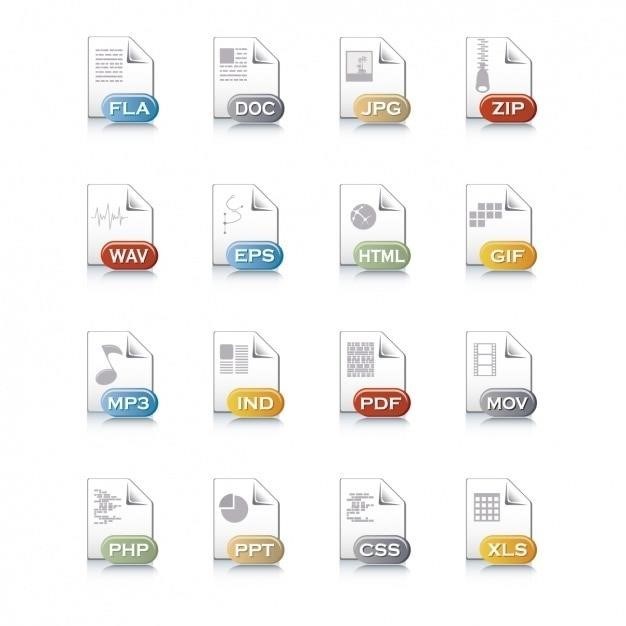Converting MPP Files to PDF⁚ A Comprehensive Guide
This guide explores various methods for converting MPP files to PDF format, including online tools like Zamzar and using Microsoft Project’s built-in export functionality. We’ll also cover alternative software and troubleshooting common conversion issues.
Using Online Conversion Tools
Numerous online converters offer a convenient way to transform your MPP files into PDFs. These web-based services typically require you to upload your MPP file, select PDF as the output format, and then download the converted document. Many are free for casual use, offering a quick and easy solution without needing to install any software. However, consider potential limitations like file size restrictions or security concerns when uploading sensitive project data. Always verify the legitimacy and security of the website before using it. Popular choices include Zamzar, although many other similar services exist. Remember to check user reviews before uploading important files.
Zamzar and Similar Services
Zamzar is a well-known online file conversion service that supports MPP to PDF conversion. Its user-friendly interface makes the process straightforward⁚ upload your MPP file, choose PDF as the target format, provide your email address, and initiate the conversion. Upon completion, you’ll receive a download link for your newly created PDF. Numerous similar services exist offering comparable functionalities. These alternatives may provide additional features or support various file types. However, always exercise caution when uploading files to online services, ensuring the platform’s reputation for security and privacy. Compare features and user reviews before selecting a specific service for your MPP to PDF conversion needs.
Advantages of Online Converters
Online converters offer several key advantages for MPP to PDF conversion. Firstly, they eliminate the need to install any software, making them incredibly convenient for occasional use or users with limited storage space. Secondly, many are free to use, although some may offer premium services with faster processing speeds or additional features. Thirdly, online converters are generally accessible from any device with an internet connection, providing flexibility for users on different operating systems or platforms. Finally, some online services may automatically handle the conversion process without requiring specific technical knowledge, simplifying the workflow for less experienced users. This ease of access and lack of software installation requirements make them a popular choice for quick and simple conversions.
Limitations of Online Converters
While convenient, online MPP to PDF converters have limitations. Security concerns exist regarding uploading sensitive project data to third-party websites. File size restrictions are common; large MPP files might exceed upload limits, necessitating splitting or using alternative methods. Conversion quality can vary; some converters may not perfectly preserve formatting, leading to layout inconsistencies or data loss in the resulting PDF. Dependence on a stable internet connection is crucial; interruptions can halt the conversion process. Finally, free online converters often have slower processing times compared to dedicated software, increasing wait times for larger files. Users should carefully consider these limitations before choosing an online conversion method.
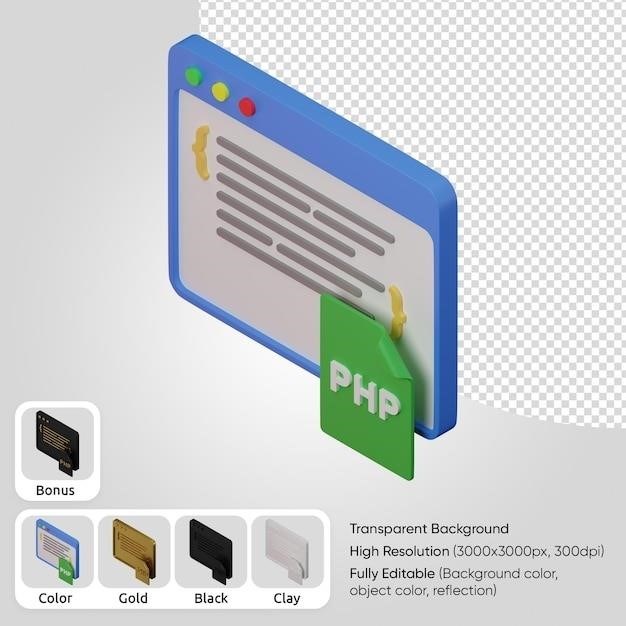
Converting MPP Files Using Microsoft Project
Microsoft Project offers a direct export function to create PDF versions of your MPP files, maintaining formatting and data integrity. This built-in functionality is a reliable and efficient method.
Exporting to PDF within Microsoft Project
To export your MPP file as a PDF using Microsoft Project, navigate to the “File” menu and select “Export.” Choose “PDF” as your export format. You’ll then have options to customize the PDF’s settings, such as selecting specific pages or adjusting the print quality. Review the settings to ensure they align with your requirements before initiating the export process. The resulting PDF will accurately reflect the data and visual elements present in your original MPP file, making it suitable for sharing or archiving. This method offers a direct and controlled conversion process, especially beneficial for maintaining the project’s visual layout and avoiding data loss that might occur with other conversion methods. Remember to save your work before exporting to ensure you retain a copy of your original MPP file. The process is generally straightforward and quick, allowing for efficient conversion of your project files. Successfully exporting your project as a PDF allows for easy sharing and viewing across different platforms and devices.
Advantages of Using Microsoft Project
Utilizing Microsoft Project for MPP to PDF conversion offers several key advantages. Firstly, it provides a high degree of control over the conversion process, ensuring accurate representation of your project data and visual elements within the resulting PDF. Secondly, it avoids the potential data loss or formatting inconsistencies that can sometimes arise with online converters or third-party software. Microsoft Project’s native ability to handle MPP files guarantees a seamless and reliable conversion. Furthermore, the process is typically quick and efficient, minimizing workflow disruptions. The resulting PDF often maintains a professional appearance, reflecting the structured nature of the original project file. This makes it suitable for presentations, client reports, or archiving purposes. Having Microsoft Project also allows for further editing and refinement of the project before conversion, ensuring the final PDF is exactly as intended. The direct export feature within the software eliminates the need for additional applications, streamlining the workflow.
System Requirements and Licensing
Successfully converting MPP files to PDF using Microsoft Project necessitates meeting specific system requirements. These typically include a compatible version of Windows, sufficient RAM, and available hard drive space. The exact specifications depend on the version of Microsoft Project being used and the complexity of the MPP file. Older versions might have more limited compatibility with newer operating systems. Licensing is also a crucial factor; you’ll require a valid license for Microsoft Project to utilize its PDF export functionality. This can be a standalone license or part of a broader Microsoft Office suite subscription. Failure to possess a valid license may result in limitations or prevent the conversion process entirely. Check Microsoft’s website for the most up-to-date system requirements and licensing information related to your specific Project version.

Alternative Methods for MPP to PDF Conversion
Explore third-party software solutions offering MPP to PDF conversion capabilities. Consider features, costs, and compatibility before selecting a suitable application.
Third-Party Software Solutions
Numerous third-party applications provide robust MPP to PDF conversion. These often offer advanced features beyond simple file format changes, such as enhanced formatting control, batch processing for multiple files, and the ability to incorporate watermarks or other security measures. Some software might integrate seamlessly with existing project management workflows, streamlining the conversion process and reducing manual intervention. The choice depends on your specific needs and budget; some are free while others offer subscription models or one-time purchases. Consider factors such as ease of use, available features, and customer support when selecting a third-party converter. Remember to check user reviews and compare options before committing to a particular software solution to ensure it meets your requirements.
Software Comparison and Selection
Choosing the right software for MPP to PDF conversion requires careful consideration. Compare features such as batch processing capabilities (essential for large numbers of files), the level of formatting preservation (critical for maintaining visual fidelity), and the inclusion of advanced options like watermarking or security settings. User reviews and ratings provide valuable insights into the real-world performance and user experience of different applications. Assess the software’s system requirements to ensure compatibility with your hardware and operating system. Pricing models vary widely, from free to expensive subscription services, so factor this into your decision-making. A free trial period, if offered, allows you to test the software and assess its suitability before making a purchase commitment.
Potential Costs and Features
The cost of converting MPP files to PDF varies significantly depending on the chosen method. Online converters often offer free services for a limited number of conversions or with limitations on file size. However, for extensive use or larger files, paid subscriptions might be necessary. Dedicated software solutions range from free, open-source options to expensive professional packages. Free tools may lack advanced features like batch processing, watermarking, or the ability to customize output settings. Commercial software usually offers broader functionality, including enhanced security options, support for various output formats, and superior technical support. Consider the trade-offs between cost and the features crucial for your needs. Factor in potential hidden costs like subscription fees or costs for additional add-ons. A detailed comparison of features and pricing models will help you make an informed choice.
Troubleshooting and FAQs
This section addresses common conversion problems, data recovery after errors, and directs users to additional support resources for seamless MPP to PDF conversions.
Addressing Common Conversion Issues
Encountering errors during MPP to PDF conversion? Several issues might arise. File corruption in the source MPP file can lead to incomplete or failed conversions. Insufficient system resources (RAM, processing power) on your computer can also cause problems, especially with large files. Incorrect software settings within the conversion tool itself, such as improperly configured output options or missing necessary drivers, may result in errors. Network connectivity issues can disrupt online conversion processes if you are using a web-based service. Finally, compatibility problems between the MPP file’s version and the conversion software can also lead to failures. Check for file integrity, ensure sufficient system resources, review settings within the software, confirm stable internet access (for online methods), and verify software compatibility to resolve these issues.
Recovering Data After Conversion Errors
If a conversion error results in data loss or a corrupted PDF, several recovery strategies exist. First, check the temporary files directory of your conversion software; sometimes partially converted data is stored there. If using an online converter, contact their support for assistance as they might have backup copies. If the original MPP file is intact, try using a different conversion method (e.g., a different online tool or software). For severe corruption, data recovery software specialized in repairing damaged files might retrieve some information. Remember to always maintain backups of your important MPP files. Regular backups significantly reduce the risk of permanent data loss after conversion failures. Consider using version control systems for project files to track changes and easily revert to previous versions.
Seeking Additional Support
If you encounter persistent problems converting MPP files to PDF despite trying various methods, several avenues for support exist. Online forums dedicated to Microsoft Project or PDF conversion often have users who can offer troubleshooting advice and share their experiences. Check the FAQs or help sections of the software or online tool you’re using; they may provide solutions to common conversion issues. If you’re using proprietary software, contact the vendor’s technical support; they can provide tailored assistance or even remote troubleshooting. Consider seeking help from IT professionals within your organization; they possess the expertise to diagnose and solve complex conversion problems. Finally, online communities and freelancing platforms offer paid assistance from experts in file conversion and data recovery if needed.